Yes and you can generate them on your cPanel. To do so login your cPanel, under the heading Security click on SSL/TLS.

Generate Private Keys
1. Under Private Keys (KEY), click on Generate, view, upload, or delete your private keys.
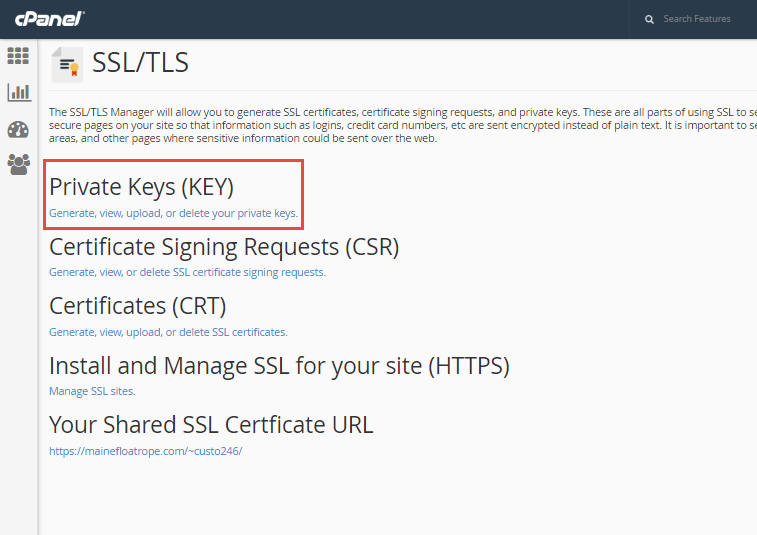
2. Typically a
Key Size of
2,048 bits is fine, but if you need another one you can select it from the drop-down. Fill in a
Description for the key if you'd like, then click
Generate.

3. Your private key has been generated. Copy and paste it in a safe place. You can put either of the two version (encoded or decoded) in the SSL order form.

Generate CSR
1. Like above, under Certificate Signing Requests (CSR), click on Generate, view, or delete SSL certificate signing requests.

2. Fill out all of the fields for your CSR, then click
Generate
3. Your CSR has been generated. Copy and paste it in a safe place.

Now that you have both the Private Key and CSR, you can proceed with your SSL certificate order.